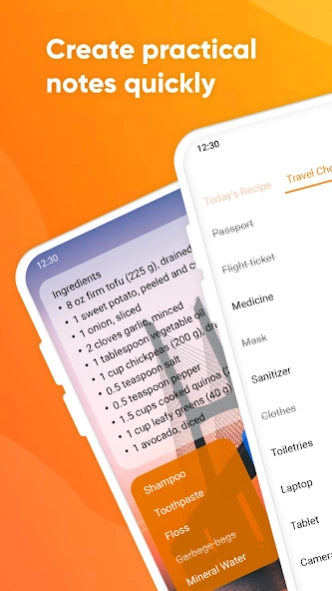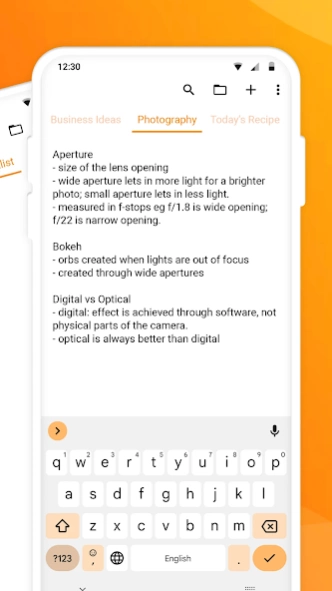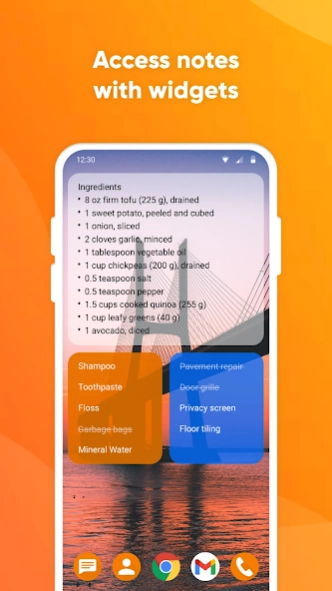Simple Notes 5.3.7
Free Version
Publisher Description
Simple Notes - To do list widget with a notebook organizer, checklist, simple shopping list
★ Need to take a quick note to make a shopping list, a reminder for an address, or a startup idea? Then look no further, as this is the simple organizer tool you've been looking for. Simple Notes: To-do list organizer and planner! No complicated setup steps are needed; just tap the screen, type in what you came for, and create notes, quick lists, checklists, or backups for any idea.
Simple Notes Fantastic Features:
✅ Quick Note-Taking: Easily create quick notes, to-do lists, checklists, and backups for any idea or task.
✅ Simplified Organization: No complicated setup steps are required; just tap the screen and type in your notes.
✅ Versatile Usage: Use it as a shopping list, daily agenda, reminder for addresses, or to jot down startup ideas.
✅ Colorful Widget: Enjoy a remarkable and colorful note-taking widget for quick access to your notes.
✅ Reminder Agenda Planner: Keep track of your duties, create daily sticky ideas, and manage shopping lists with ease.
✅ Time-Saving: Save time with an easy-to-use and efficient note-taking tool.
✅ Autosave: Never worry about losing your changes accidentally, thanks to the autosave feature.
✅ Multiple Notes: Create and manage multiple independent plain text notes and lists effortlessly.
✅ Customizable Widget: Access your lists and organize your notes quickly using the customizable and resizable widget.
✅ Material Design: The app boasts a sleek material design for a visually appealing user interface.
✅ Dark Theme: Enjoy a dark theme by default, reducing eye strain during extended usage.
⭐ Privacy and Security: The lack of internet access ensures your privacy, security, and app stability.
Our reminder agenda planner tool allows you to keep track of your duties and create daily sticky ideas and shopping lists for items or ideas with unprecedented simplicity, notability, and unrivaled time-saving value. Manage your schedule with proper and good notes - use one of our note-taking apps - Simple Notes or Simple Notes Pro :)
Simple Notes is a fast note-taking app for making notes, memos, or just any plain text content.
⭐ Simple Notes: The to-do list organizer and planner note-taking reminder tool comes with an autosave, so you will not discard your changes by mistake. It also supports creating multiple independent plain text notes and lists very fast.
Using the customizable and resizable widget, you can easily access your lists and organize your to-do list and notes notepad in no time.
If you need a high-quality organizer for a quick, reliable & good notepad, a simple shopping list reminder that is truly easy to use. Download our note-taking apps right now! :) Have your personal memo apps in your pocket every day and have a backup planner so you will not have to worry about forgetting an important meeting or your shopping list!
About Simple Notes
Simple Notes is a free app for Android published in the PIMS & Calendars list of apps, part of Business.
The company that develops Simple Notes is Simple Mobile Tool. The latest version released by its developer is 5.3.7.
To install Simple Notes on your Android device, just click the green Continue To App button above to start the installation process. The app is listed on our website since 2024-02-13 and was downloaded 9 times. We have already checked if the download link is safe, however for your own protection we recommend that you scan the downloaded app with your antivirus. Your antivirus may detect the Simple Notes as malware as malware if the download link to com.simplemobiletools.notes is broken.
How to install Simple Notes on your Android device:
- Click on the Continue To App button on our website. This will redirect you to Google Play.
- Once the Simple Notes is shown in the Google Play listing of your Android device, you can start its download and installation. Tap on the Install button located below the search bar and to the right of the app icon.
- A pop-up window with the permissions required by Simple Notes will be shown. Click on Accept to continue the process.
- Simple Notes will be downloaded onto your device, displaying a progress. Once the download completes, the installation will start and you'll get a notification after the installation is finished.